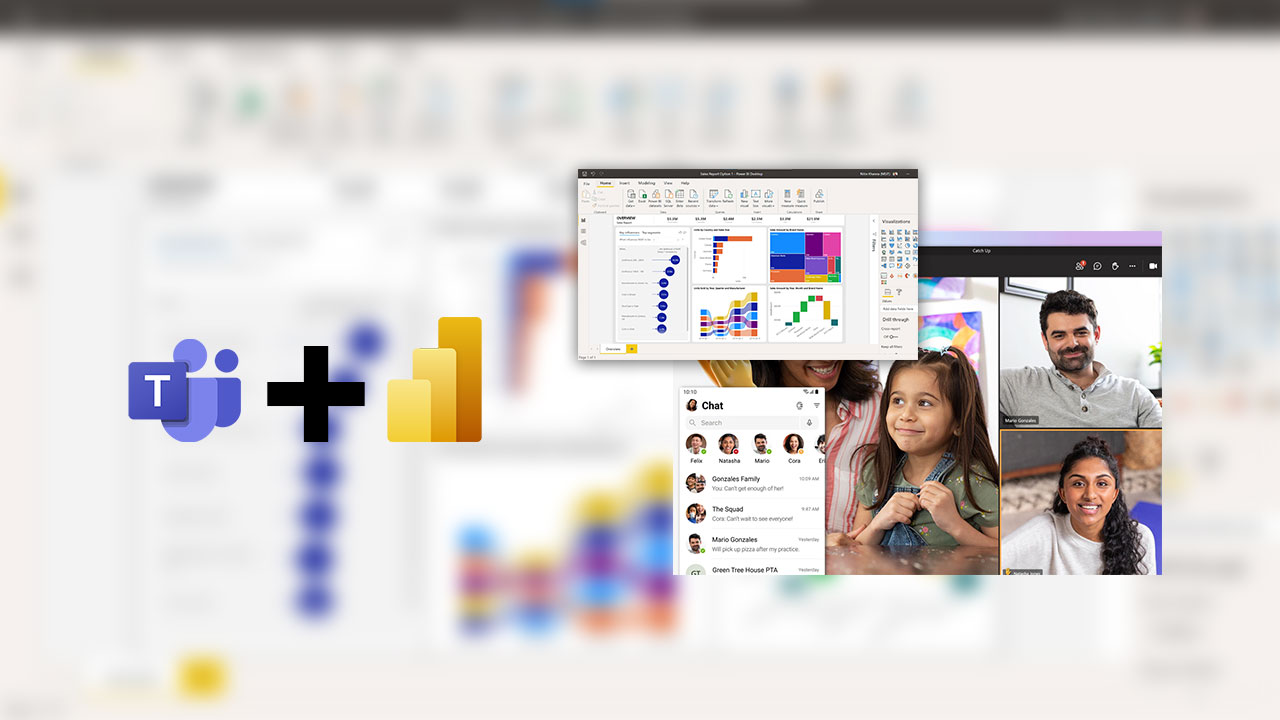Modern collaboration features that Microsoft Teams offer are used by many organizations of all sizes and shapes for fluid decision making and everyday organizational actions. To make the whole process smoother and experience rich, now Power Bi is introducing the Power Bi like experience in Teams, which will enable users to play with and discover date where they work. The integration will help users to experience faster data access, better link sharing capabilities without jumping apps.
To make sure organizations get the Power BI experience in Teams, Microsoft is adding the following:
- Power BI app for Teams will get automatically downloaded and installed when users will visit the Power Bi Service.
- Users can choose whether not to auto install via a new Power BI tenant setting
- The installation will be rolled out from in November 2021; it will be installed automatically, for users with the setting enabled.
- The tenant setting has started to roll-out now, giving admins time to opt-out if desired
Let’s look at the details of this announcement.
New auto-install for Power BI app for Microsoft Teams
Once the Power BI app for Microsoft Teams is installed, admins will get richer experience in the Teams, such as:
- Activity feed notifications will be available for users to share things and request access. It enables users to work faster in a more responsive way where they can collaborate, all without leaving the Teams.
- Users will be able to find reports in the charts and streamline conversations easily as Links sent in chat turn into preview cards making collaboration richer.
- Users don’t have to leave Teams to go through Power Bi reports and items will now open in Teams.
- To enable faster decision making, users can use Power Bi in Teams and can browse data.
- Analyzing becomes easier as well as collaboration as users can systematically go through data analytics in the Teams.
- These features will be accessible by the users once Power Bi is installed in Teams.
The Install Power BI app for Microsoft Teams automatically tenant setting is added to the Power BI admin portal. Power BI admins can control the auto-install behavior. By default, the auto-install is enabled.

Initially, auto-install applies to new users the first time they visit the Power BI service in a web browser. In the future, auto-install will occur for all active users of the Power BI service who meet the criteria.
When auto-install occurs, the following notification is shown in the Power BI service notification pane.

Microsoft’ Power Bi team is excited to help users to collaborate faster, discover their data more easily, spend less time switching apps, and to reduce the effort required for organizations to roll-out Power BI in Microsoft Teams.