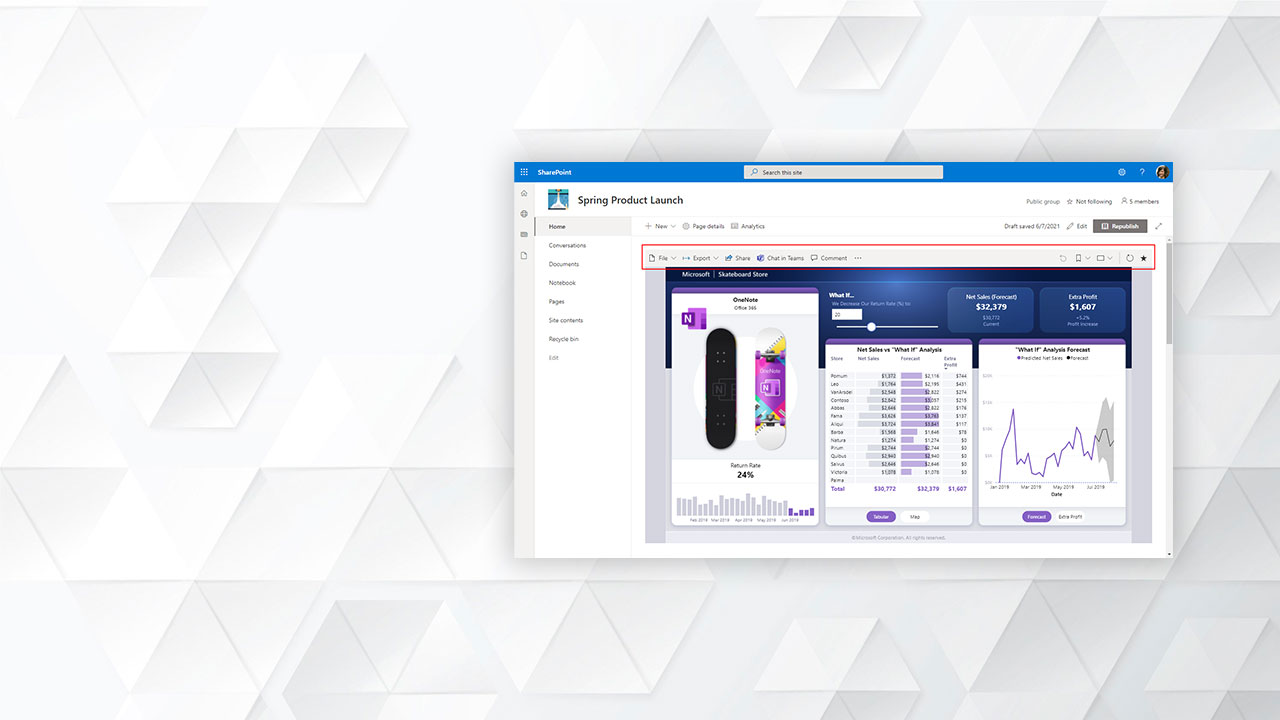SharePoint Online is a reliable mode for companies to create team sites and portal for allocating Power Bi reports. But, full capabilities of Power Bi cannot be harnessed by the users through Power BI. Microsoft recently addressed this drawback with a new feature that enables Power BI report action bar in SharePoint Online.

Viewers can now access important aptitudes through the action bar, which leads to increased productivity in SharePoint reports.
With the help of action bar, users will be able to easily do things, which were impossible before. I.e. Export to PowerPoint, Analyze in Excel and Export to PDF. This gets the job done easily and let users work with the data insights in more places.

Creating personal bookmarks now becomes easy, right in the SharePoint and makes it easier for the users to get the data they separately. The bookmarks are also features in Microsoft Teams and Power BI service. Therefore, no matter where a user views the report, they get the same personalized experience.

Another feature in users’ pocket is report pages printing, share data with others or to save a cluster of the data for later reference.

Users also get an array of options on the Action Bar. Such as, high contrast mode and full screen mode that enables better visibility and data clarity for a user.

Many options in the action bar are currently only available from within the Power BI service itself. I.e. , options for commenting or sharing access to a report prompt the user to open the report in Power BI to complete these actions. We’re continuing to evaluate which options to bring into the webpart itself and are open to feedback on how to further optimize how Power BI integrates into SharePoint.

To turn on the report action bar, simply edit the webpart options and set ‘show action bar’ to ‘on’. This option is on by default for newly added Power BI webparts, but is off by default for existing places where you’re already using it.

We’re excited to continue to provide flexible ways to connect individuals in your organization with data and insights. The key to driving a data culture is equipping every team and individual with data and insights right in the context of where they work and collaborate.
“Using data shouldn’t be a secondary task – it needs to be part of everything we do. With Power BI integrations in SharePoint Sites, SharePoint lists, Teams channels, meetings, and chats, Excel, Power Apps, mobile, and more we’re committed ensuring Power BI data is always “1-click away everywhere people work”. Microsoft Said
Source: Microsoft